Within RA2FM you have almost unlimited search capabilites. For more details refer to the following link:
http://www.filemaker.com/help/html/find_sort.5.3.html
Any FINDs issued can be stored for future reference. Hence complex queries have not to be retyped.
Find duplicates:
Go to FIND mode and enter in the field you want to search a "!" followed by a text. Without text ALL duplicates are shown. i.e. "!XRZP"
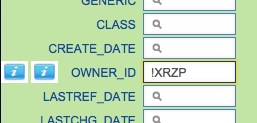
Note: As of RA2FM V7.9 we introduced as well SQL queries to perform complex queries if needed.
Finding text and characters
Finding numbers, dates, times, and timestamps
Finding ranges of information
Finding data in related fields
Finding empty or non-empty fields
Finding duplicate values
Finding records that match multiple criteria
Viewing, repeating, or changing the last find
Performing quick finds based on data in a field
Saving a find request
Managing saved find requests